The kk Star Ratings plugin is popular wordpress plugin to add star ratings to your post and pages easily.
The beauty of the plugin is that it is simple and works. It supports Scheme rich snippets which means your site will have stars shown next to it in the google search results.
Why do you need shortcode?
After you have installed the plugin when you go to the settings page of the plugin, you will quickly notice that there is no option to disable or enable the star rating for specific posts.
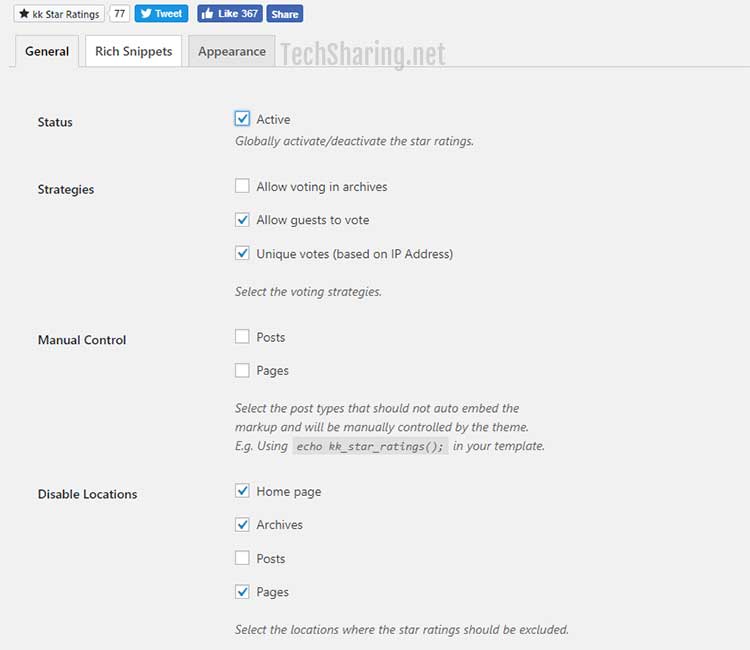
You can globally enable or disable the stars. You could disable all the posts and pages. But there is no option to selectively add the stars to certain posts.
This is where a shortcode will come handy.
How to add the shortcode for KK Star Ratings Plugin
Here is how you do it.
Inside the KK Star Ratings settings area, deactivate the plugin globally. To this, you have to uncheck the Activate option next to Status (the first item in the image above).
Next, add the following shortcode inside the post where you want to add the star ratings.
[kkstarratings force]You can use the above shortcode anywhere inside the post.

If you deactivate star rating globally this doesnt work!
You are right.